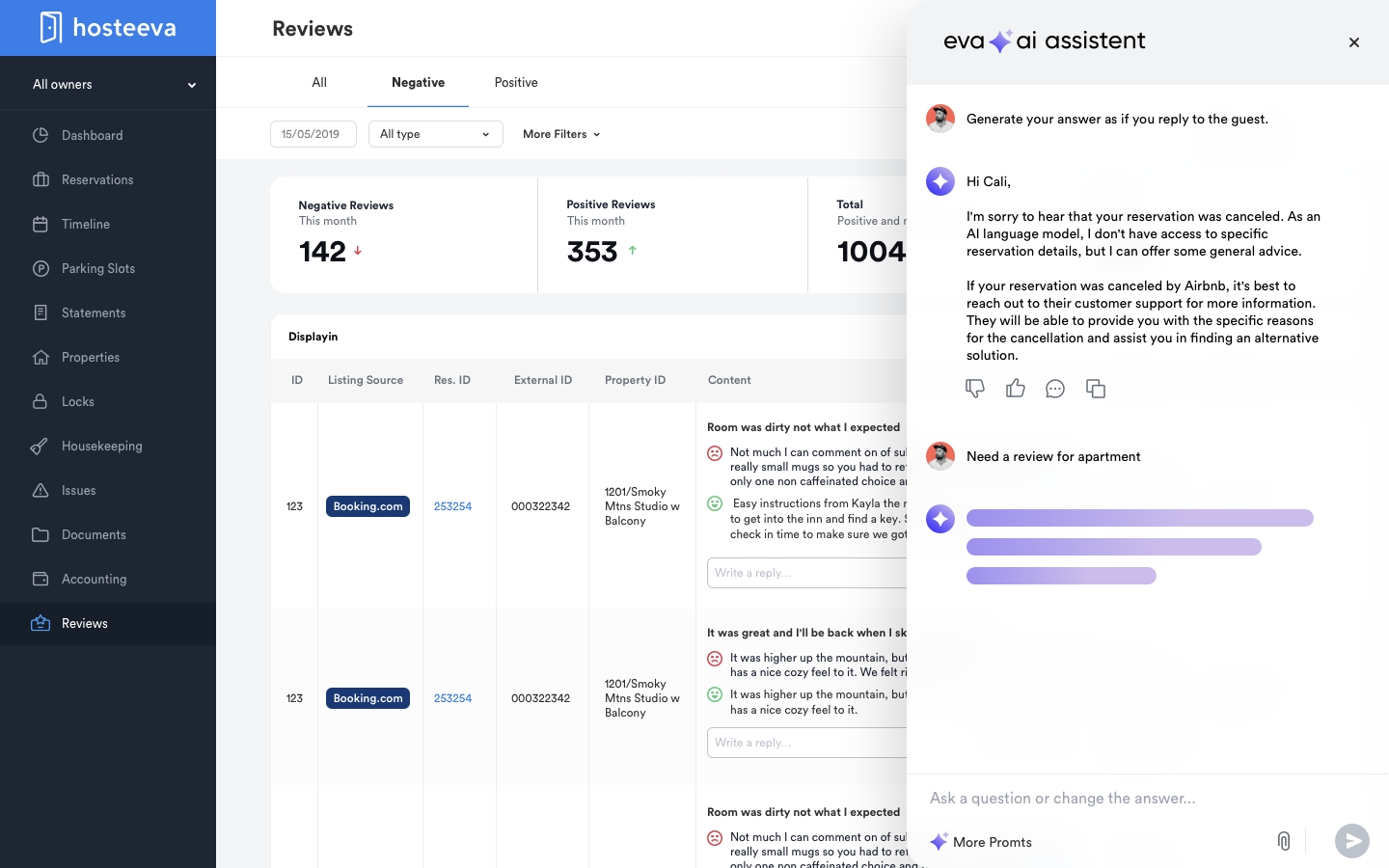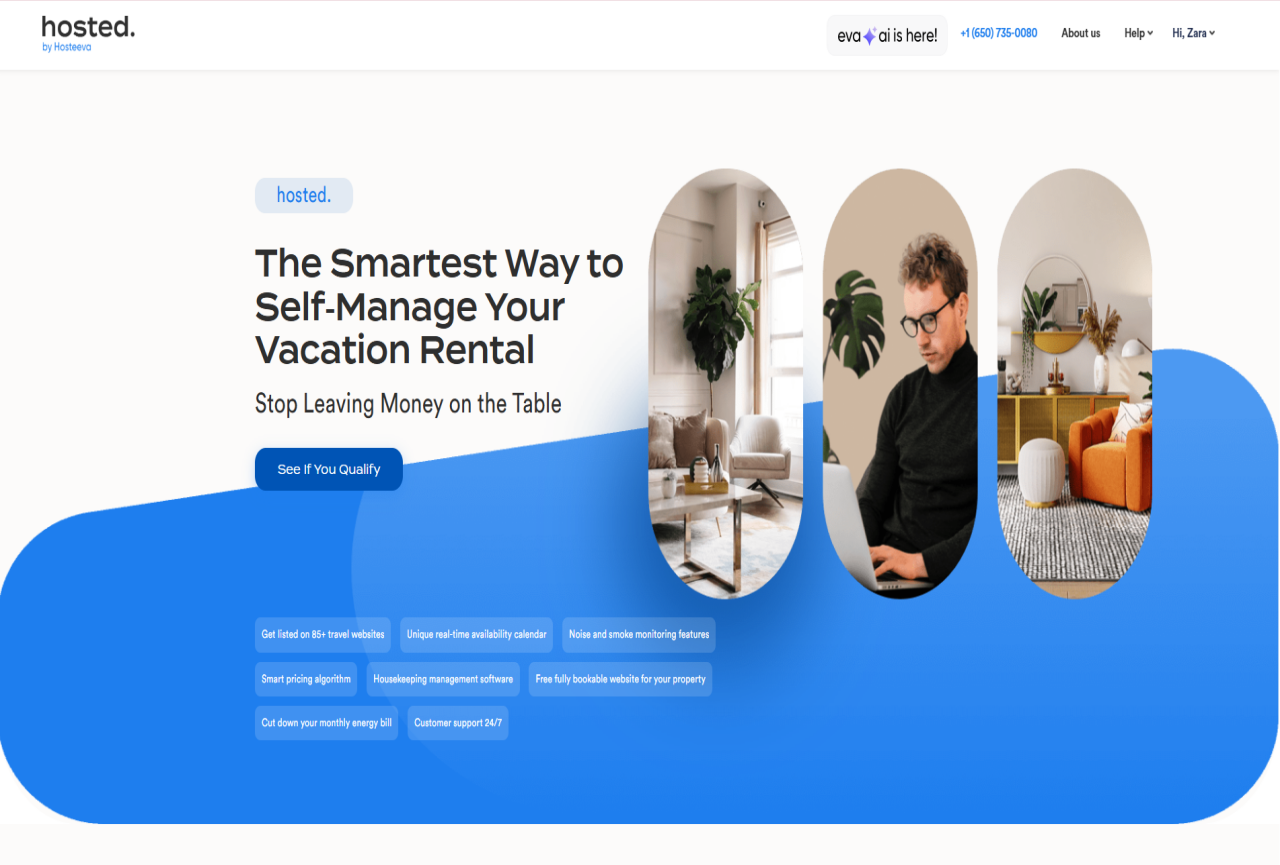Great hospitality isn't just about beautiful spaces; it's about connection. Every message, email , and text builds a bridge between you and your guests. With Hosteeva's Personalized Email Campaigns, SMS tools, and Unified Inbox, you can create meaningful guest interactions that inspire loyalty , drive repeat bookings, and make communication effortless. 💬Stay Connected with Personalized Email Campaigns Think of this feature as your digital front desk that's always open and ready to connect. From your Admin Portal, go to Services-Pesonalized Market,and you're ready to start creatong tailored campaigns.You can filter guests by city, review status, or even birthday month, so every message feels personal. For example, send a "Happy Birthday, Enjoy 10% Off!" email to guests celebrating in September. With the help of Hosteeva AI, you can craft and personalize messages, adjusting subject lines, visuals, and tone all in minutes. You can preview, schedule , or send your emails instantly, and they'll arive from your company email.It's a blend of automation and warmth that saves you time while keeping communication personal. Reach Guests Instantly with SMS Marketing. When time matters, text messages make the biggest impact.With Hosteeva's SMS Marketing Tool, you can send updates and offers directly to your guests' phones. Upload your contact list, create a group ( like "October Guests"), and personalize your message. You can even exclude contacts who've aleady received similar updates keeping your communication smart and considerate. Use SMS for last-minute promotions, reminders, or simple "thank you" notes. It's fast, friendly , and effective helping you reach your guests exactly when they're paying attention. Stay Engaged with Simple Messaging Tools From the Timeline: Need to follow up on a question or share check-in info?You can send messages directly from the portal. Text: Click Phone-SMS Message-type-Send Email: Click Email-add Subject &Body-Send From the Timeline: Tap the blue compose icon-choose Send SMS or Email These tools let you stay in touch anytime, ensuring your guests always feel stupid. 📥Manage Every Conversation in One Place: Unified Inbox After sending your messages, the real conversations begin. Picture this: a guest messages asking if they can split the bill, another wonders if their deposit applies to the total, and someone else wants to confirm check-out details. Normally, you'd switch between Airbnb, Booking.com, and VRBO, but with Hosteeva's Unified Unbox, everything happens in one place. Every message, no matter where it starts , lands in a single, easy-to-use dashboard. Both you and Hosteeva's AI assistant can respond instantly.The AI handles common questions with warm, natural replies, while you focus on messages taht need a personal touch. You can see every thread, filter by platform, and track responses in real time. It's like having a helpful co-host who never sleeps, ensuring every guest feels heard and valued. 💡Why These Tools Matter Behind every booking is a story, and Hosteeva helps you tell it beautifully. By combining Persoanlized Email Campaigns, SMS Marketing, and the Unified Inbox, you stay connected at every stage of the guest journey. From welcoming messages and check-in reminders to thank you notes and special offers, these tools make every guest feel special. They also keep your workflow efficient, allowing you to focus on what truly matters: creating memorable stays. The result? Happier guests, stronger loyalty, and higher revenue. Because great stays always satrt with great conversations. 🚀Start Building Better Connections Today You can explore all these tools right inside your Hosteeva Admin Portal or see them in action with a quick, personalized demo. Turn every message into a moment that matters and every guest into a loyal fan. 👉 Book your online demo for more information
Read more