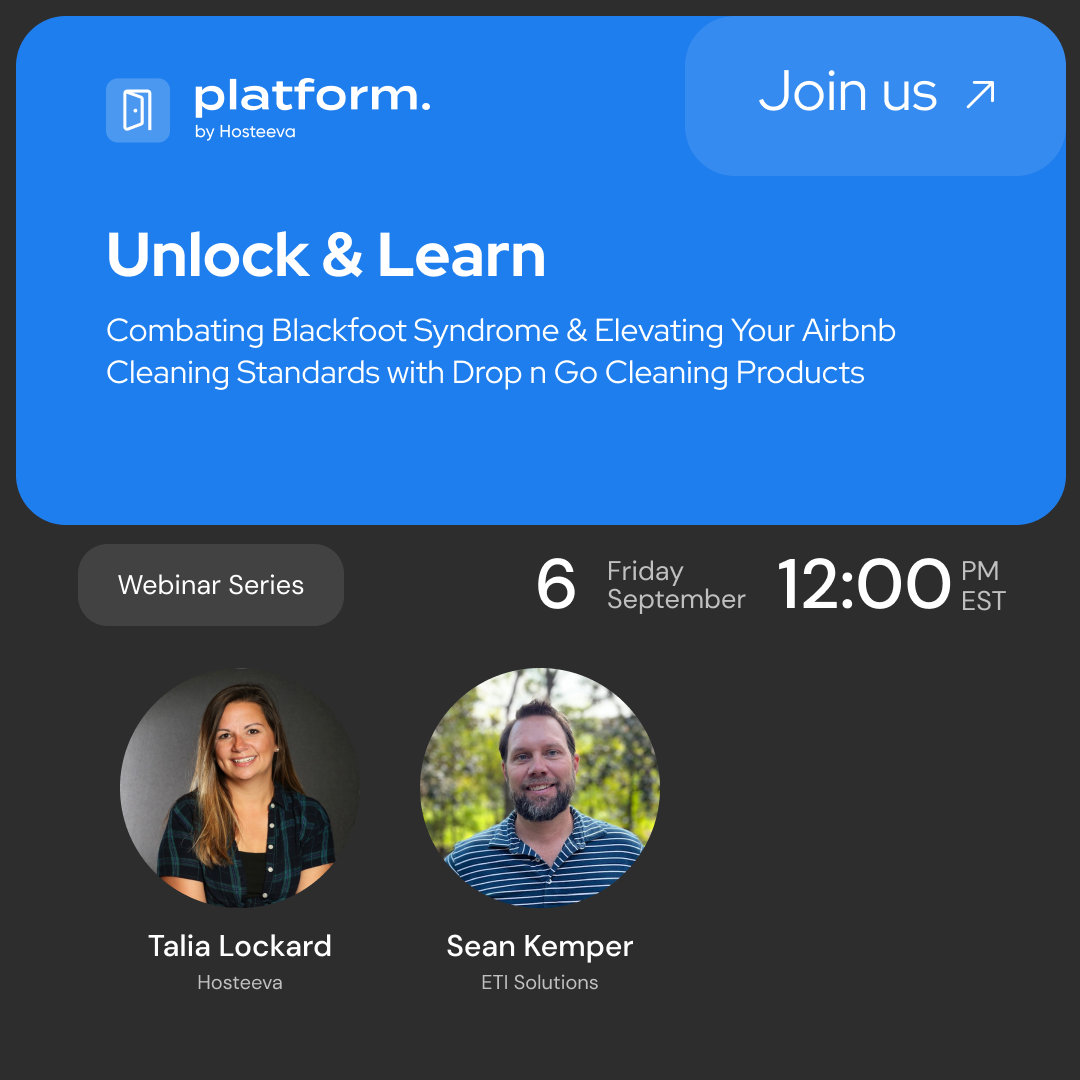So, you’re thinking about listing your property online? Awesome choice! Whether you’re renting out a stylish apartment, a cozy cabin, or even a mansion (lucky you!), the first step to success is understanding how to register on a rental property listing website. This process is key to turning your space into a revenue stream and getting your listing in front of potential guests.
But hey, we get it. The process of signing up can feel a bit like trying to read a map in a foreign language. Don't worry—we've got your back. In this guide, we'll walk you through how to register on a rental property listing website step by step, with a bit of light-hearted humor thrown in to keep things breezy. So, let’s get you registered and on the way to your first booking!
Choosing the Right Website for Your Property
Before you dive into the nitty-gritty of signing up, let’s figure out where to list your property. Not all rental websites are created equal, so it's important to find one that suits your space.
- Airbnb: For those trendy, short-term stays. If you've got a cute flat or a hip bungalow by the beach, this one's for you.
- Vrbo: Perfect for larger spaces like family homes or big vacation houses. If your property can sleep a small army, Vrbo’s your best friend.
- Booking.com: Best for people who like to plan their trips in advance. If you’re in the market for longer stays or steady guests, Booking.com is a solid choice.
- Zillow: For those of you listing properties for the long haul (think months, not days)—this one's geared more towards renting homes for a longer duration.
Not sure if these platforms meet your needs? Check out our guide on Top 7 Airbnb Alternatives Every Host Should Explore for other listing options tailored to your property’s style.
Step-by-Step Guide to Registering Your Property
Now that you've picked your platform, let’s get down to business. Here’s how to register on a rental property listing website, step by step:
Step 1: Sign Up
First things first: create an account. You’ll need an email, a password, and maybe a second cup of coffee. Some websites let you sign up through social media accounts (because who doesn’t love saving time?), so go ahead and click “sign up with Google” or “sign up with Facebook” if that’s your thing.
Step 2: Fill in Your Property Details
This is where you’ll give the world a sneak peek of your property. The website will ask for details like:
- What type of property is it? (Apartment, house, cabin, treehouse? You do you.)
- How many rooms and beds? (Get specific. You know people care about the couch bed vs. real bed debate.)
- Amenities? (Is there Wi-Fi? A hot tub? A coffee machine that’s so fancy it could brew coffee for an entire army? Tell them all about it.)
- Location: Let your guests know where they’ll be staying, whether it’s a short walk from a lively neighborhood or nestled in the mountains far from civilization.
Pro Tip: Don’t skimp on the details—more info means your potential guests will have a better idea of what to expect. For more tips on pricing and boosting your bookings, explore our guide to Dynamic Pricing for Short-Term Rentals: The Key to Higher Profits and More Bookings.
Step 3: Upload Photos
Okay, it's time to show off your space! Take some good, clear photos that highlight your property’s best features. No one’s going to get excited about a blurry picture of your kitchen counter (unless it’s a ridiculously cool counter, in which case, go ahead). Keep the lighting natural, and capture shots that make people feel like they can imagine themselves lounging in your space.
Pro Tip: If you want to make your property pop, add a few pictures of the area around it, too—like the view from the balcony or the park across the street. People love a good view!
Step 4: Set Your Price

Here comes the fun (and slightly stressful) part: pricing. Most platforms let you set a base price and adjust it based on things like peak season or special events. So, if a huge concert’s happening nearby, raise those prices—no one will blame you.
Don’t forget to check out what other properties in your area are charging. You don’t want to price yourself out of the market, but you also don’t want to sell yourself short.
Step 5: Enter Your Payment Info
Now’s the time to enter your payment details. You want to make sure that when the bookings roll in, your payments go smoothly into your account. The website might charge a listing fee, and if they do, that’s when they’ll take it from your payment method.
Step 6: Publish Your Listing
And there it is—the magic button. Once you’ve filled in all the details, hit that “publish” button. Your listing is live! You’re officially part of the online rental world. Sit back, relax, and get ready to receive those booking notifications.
Pro Tips to Make Your Listing Stand Out
You’re all set up, but let’s take it up a notch and make your listing really shine.
- Write an irresistible description: This is like your property’s online dating profile. Be honest, but highlight the best parts. Does your place have the most comfortable couch? Mention it. Perfect for Netflix binges? Absolutely! (And if it has a bathtub big enough for a spa day, shout that out too.)
- Offer discounts or perks: You could offer a little discount for longer stays or special rates for return guests. Who doesn’t love a good deal?
- Update your calendar regularly: Make sure your availability is up-to-date so you don’t get a flood of people trying to book when you’re already fully booked. It’s a simple thing that keeps guests happy!
Let Hosteeva Take the Stress Out of Property Management
Okay, so you've got your property listed, and you’re feeling pretty good about it. But what if you could hand off all the day-to-day stuff that comes with being a host? That’s where Hosteeva Managed comes in. We’ll take care of everything from guest communication to cleaning and maintenance—leaving you more time to focus on the important things (like finally enjoying that cup of coffee you’ve been dreaming about).
No need to juggle bookings, schedules, or worry about your property being seen by the right guests—we’ve got you covered. Whether it’s optimizing your pricing or handling last-minute requests, we’re here to make hosting hassle-free.
So, if you’re ready to take a step back and relax while we handle the heavy lifting, Hosteeva Managed is the way to go.
Conclusion
And there you have it! Registering your property on a listing website doesn’t have to be a nightmare. With the right platform and a little effort, you’ll be up and running in no time. Plus, if you ever want to take a break from managing it all, Hosteeva’s here to help.
Now, go ahead and hit publish—you’ve got this!