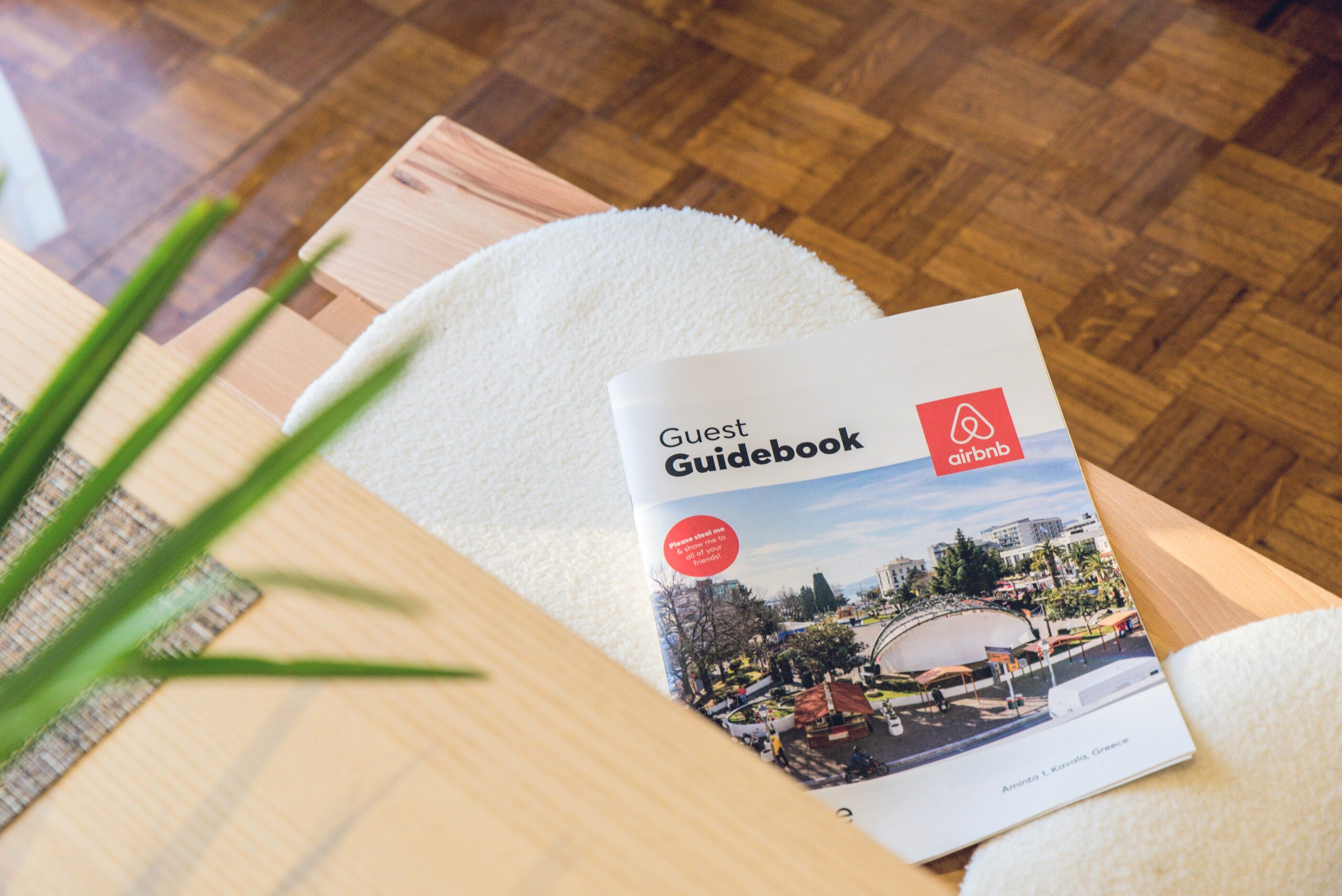When it comes to vacation rentals, trust is everything. Guests want to feel confident their payments are secure. Hosts, on the other hand, need reliable tools to track every transaction. However, handling payments across different booking sites can quickly get confusing.
That’s why Hosteeva makes the process simple. With payment requests, templates, and statuses, you can minimize errors, resolve issues more efficiently, and create a smoother guest experience. Let’s break it down step by step..
📩 Payment Requests: Quick and Reliable
You can send payment requests in two ways: automatic or manual.
- Automatic requests trigger when the system detects a missing payment.
- Manual requests are useful when hours pass and no payment arrives.
If a guest’s payment fails, the system shows the exact reason in the payment history. As a result, you know what went wrong and can take action right away.
📝 Payment Templates: Clear Guest Communication
In addition, you can choose from ready-made secure payment link templates. These templates cover common issues such as:
- Remaining balance due
- ZIP code mismatch
- CVV error
- Expired card
- Insufficient funds
By selecting the right template, you give guests clear instructions. This reduces confusion and helps them complete payments smoothly.
💳 Payment Statuses: Tracking Every Step
Payment statuses show where each transaction stands. The main ones include unpaid, partially paid, pending, and collected.
Here’s how they work:
- Virtual card reservations → Start as partially paid. This ensures OTA charges aren’t missed.
- Bank transfers → Begin as pending. After check-in, the system updates them to collected.
- Direct credit card charges → Start as unpaid. If collected in installments, the status changes to partially paid after the first payment. Once the balance clears, it moves to collected.
👉 Simple logic:
- Any amount above zero = partially paid.
- Full amount received = collected.
🛂 ID Verification and Check-In
Payment and ID status directly affect check-in instructions.
- If payment is unpaid or partially paid, instructions won’t be sent.
- If ID status is not verified, instructions also stay blocked.
- However, when payment is pending or collected and ID is marked as verified or not needed, the system sends instructions automatically 24 hours before arrival.
This process ensures only secure and verified reservations move forward.
📑 Templates for IDs and Payments
From the reservation dialogue, you can also send ID verification templates. For example:
- If a guest provides a passport but you require a driver’s license
- If the cardholder’s name does not match the reservation
Likewise, payment templates can handle issues such as:
- Declined cards
- Incorrect CVV or ZIP codes
- Repayment requests after insufficient funds
- Remaining balance reminders after prepayment
Using these templates saves time and builds guest trust through clear communication.
✅ Conclusion
Managing payments doesn’t have to be stressful. With Hosteeva, you can send secure requests, apply the right templates, and track statuses with ease. As a result, guests feel reassured, and you gain confidence knowing every transaction is handled correctly.
✨ Boost guest trust, reduce errors, and create seamless stays—start improving your payment management today with Hosteeva